
Apple WIRELESS SETUP
Wireless Network Information
In order to access the DEF CON 33 Wireless Network, you must have already registered.
If you have have not done so, please go
here and take care of that first.
After you have registered, please download the following:
* a mobile configuration file (see below) containing the DEF CON 33 Wi-Fi certificate and profile, AND
* the "Apple Developer Relations Intermiedate Certificate".
Why? You think this would be included in Apple's OS bundle, but like, nyaaa. And like making a mobileconfig is a pain, and like we did the config before we realized Apple's not including it, and blahblahblahblahblah...meh.
(This is the "see below" part). This year we've worked hard to bring you WPA3 support for Apple devices. There are two different profiles one for WPA2 and another for WPA3. Choose your own.
* DEF CON Secure Wifi (WPA2 Enterprise)
* DEF CON Secure Wifi (WPA3 Enterprise)
* Apple Developer Relations Intermediate Certificate
Note: The instructions below show screenshots for iOS. For MacOS, it is basically the same, but different. You can figure this out, hacker.
INSTALLING THE MOBILE CONFIGUATION
Let's do this!
You will be prompted to install the configuration profile. It will read as Verified.
If you do not install the profile, you will not be able to connect to the network. Sorry.
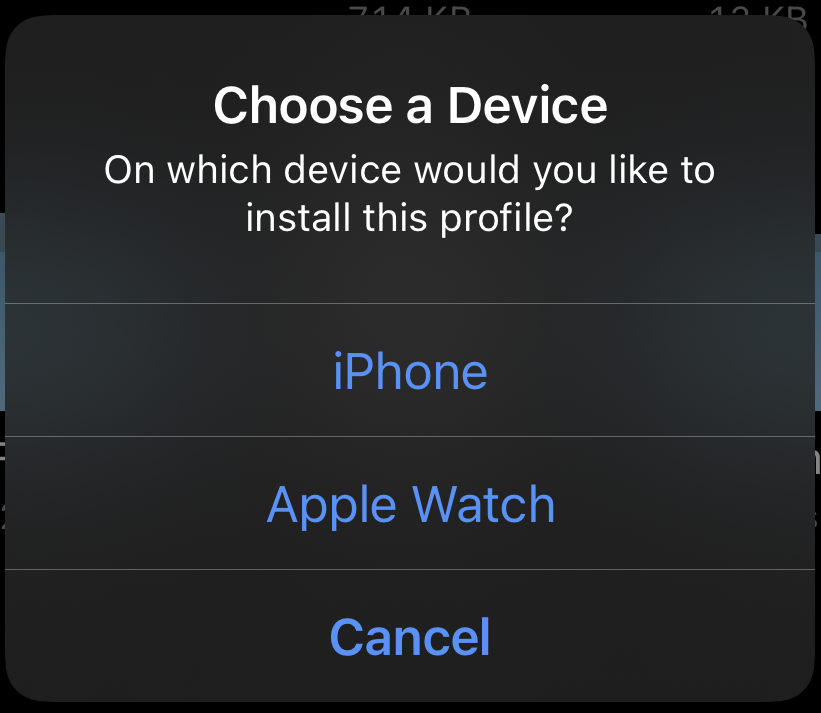
When you first open the configuration file, if you have an Apple Watch you may be asked which device you want to installed it on. Select iPhone.
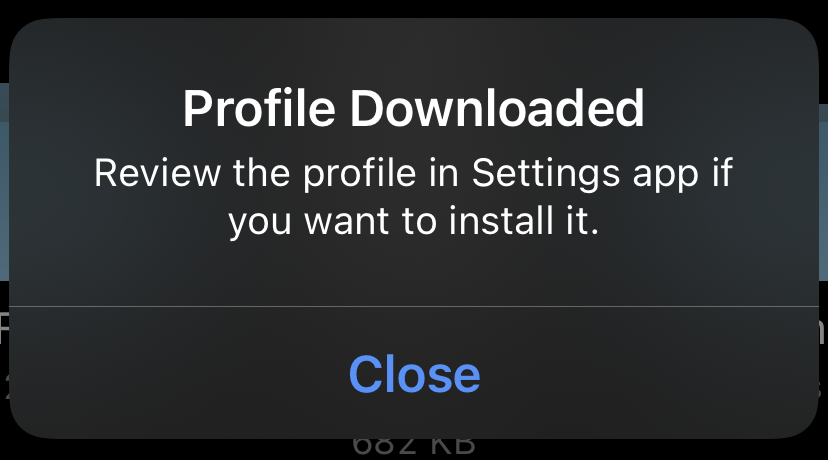
Next you will see the screen above letting you know the profile as been downloaded. It has not been installed yet. You need to tap Close and then open the Settings App.
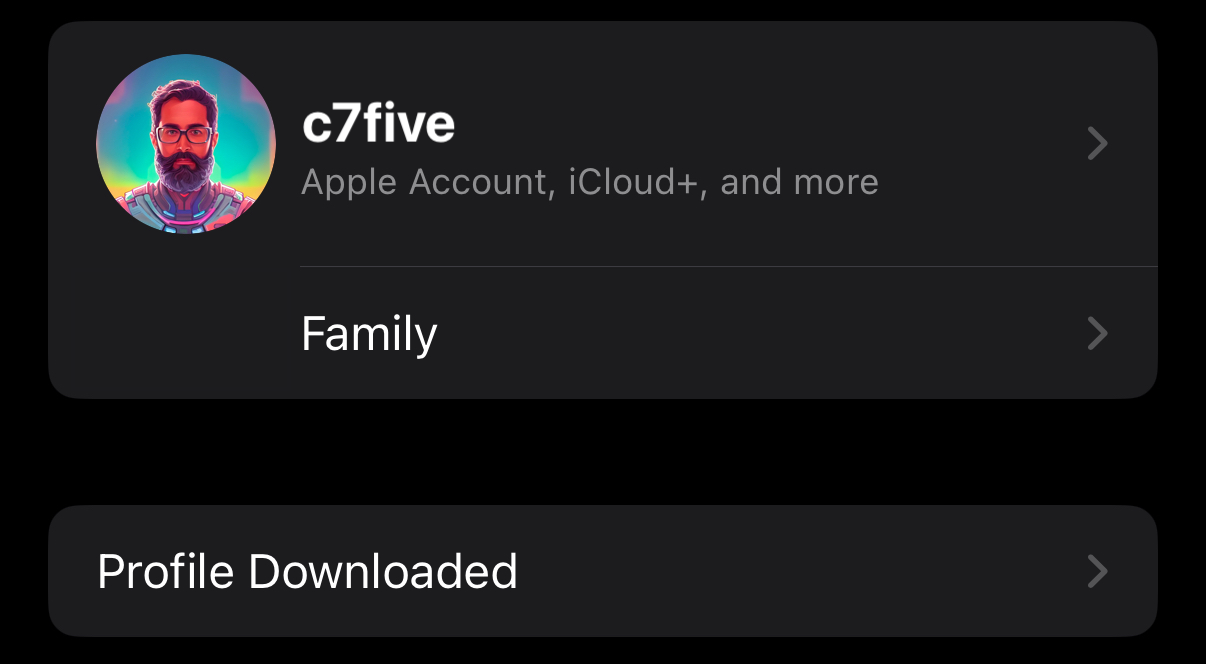
Right below your own profile, you will see Profile Downloaded. Tap on that to begin the installation.
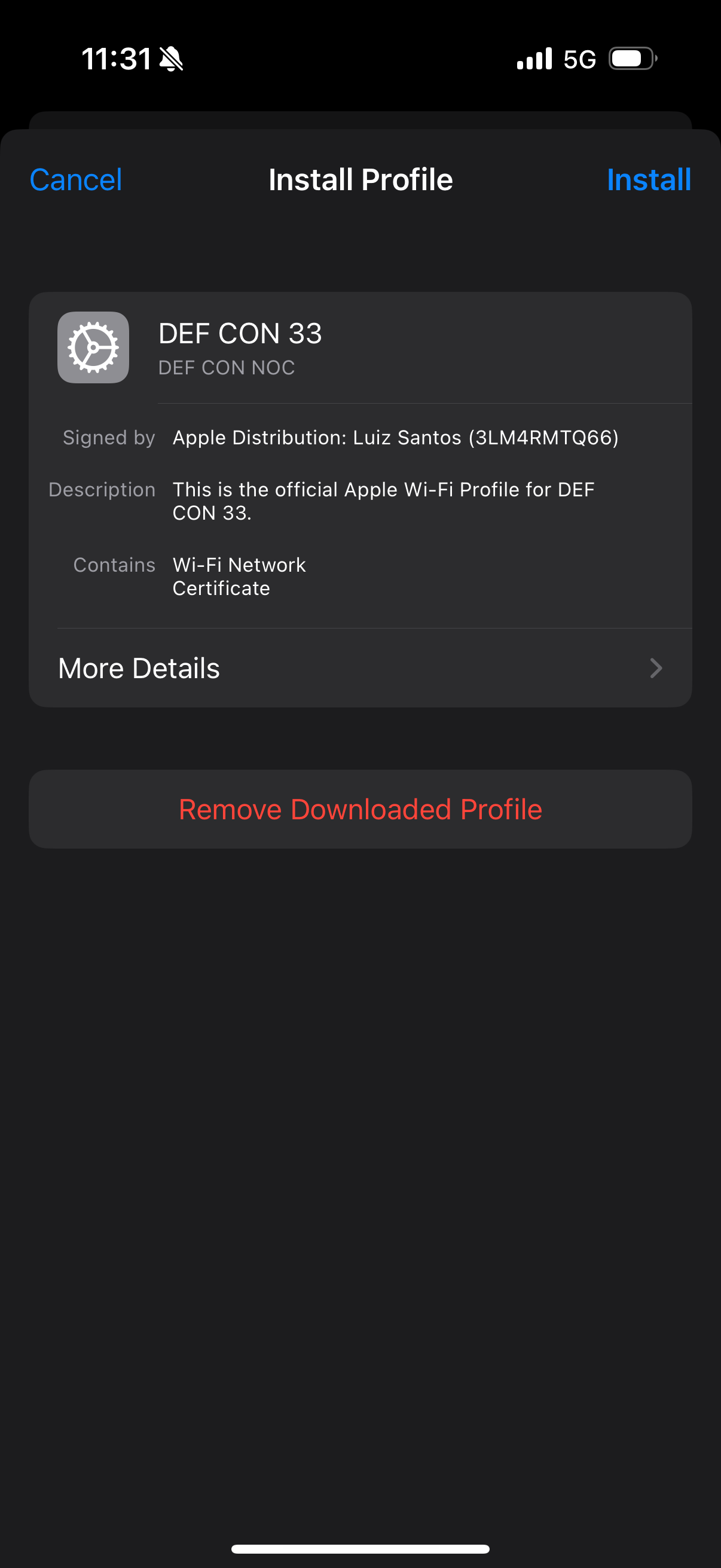
By tapping More Details, you can view and explore the certificate details.
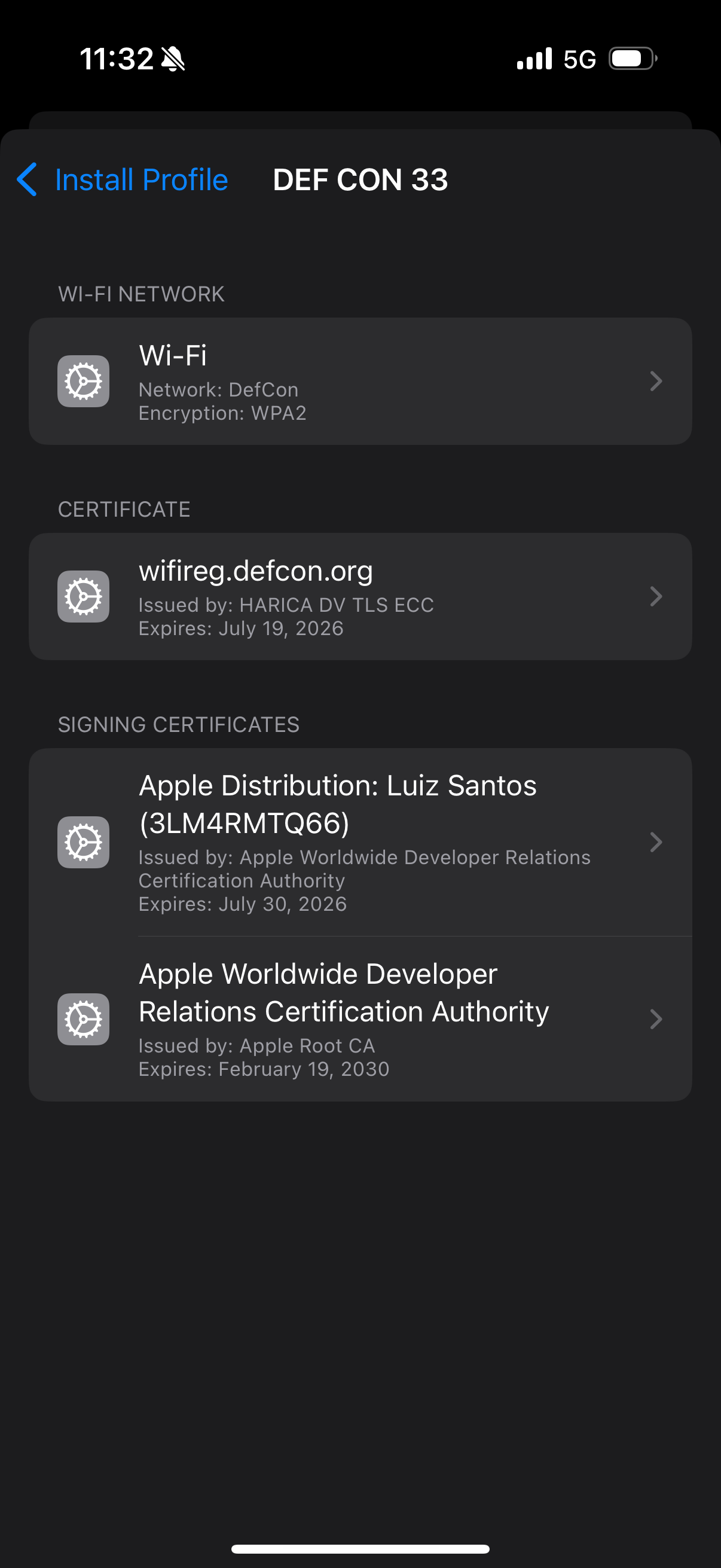
Return to Install Profile by tapping Back and then tap Install. You will be prompted to enter your device passcode. Do it!
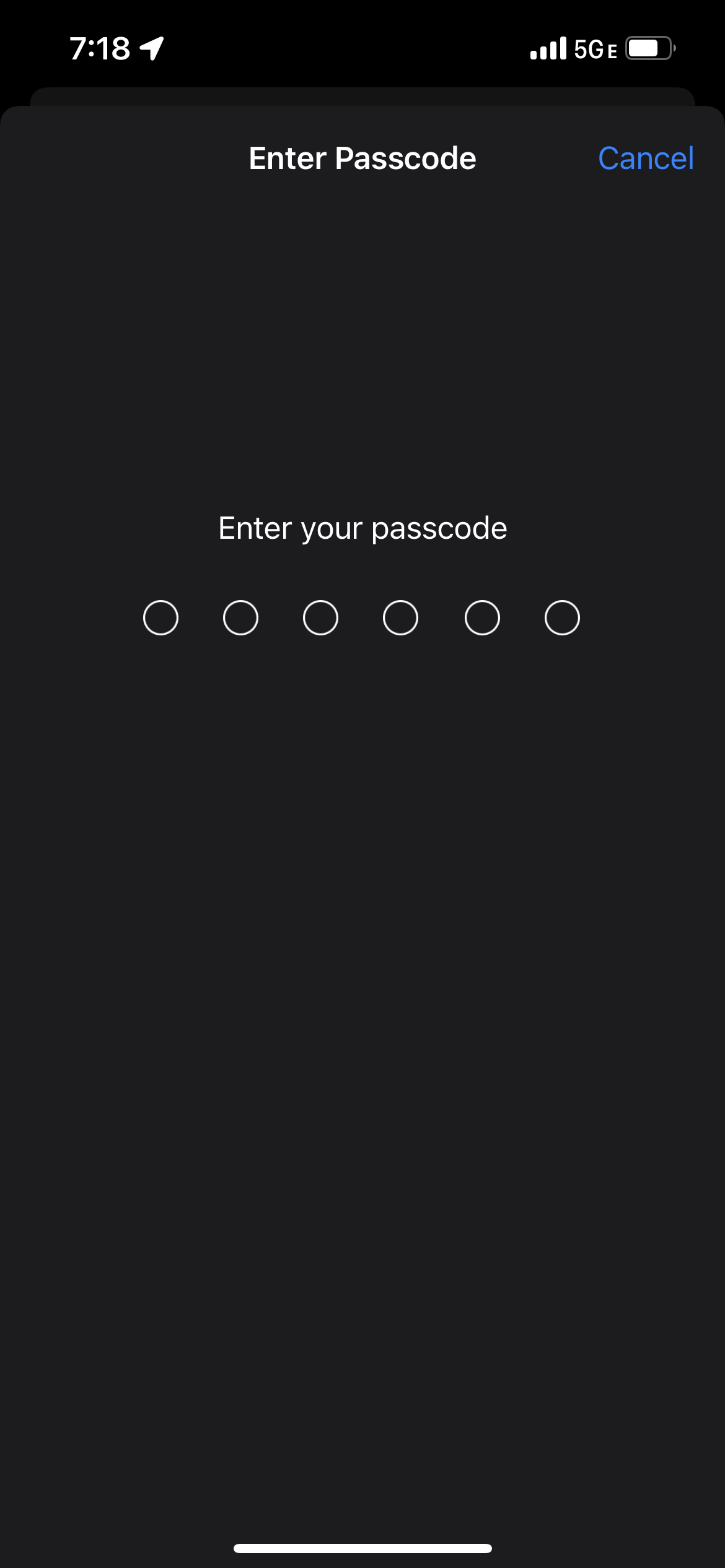
Tap Install.
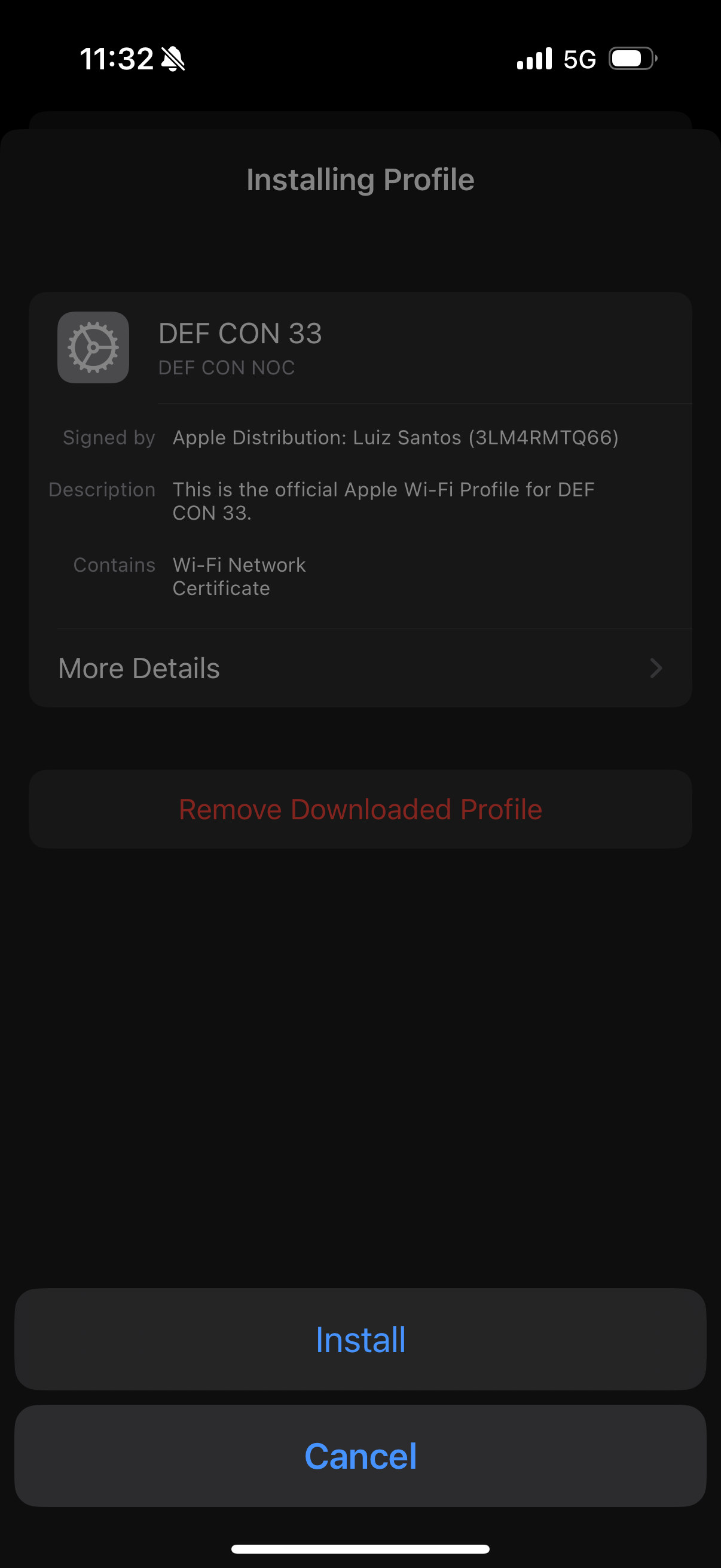
Enter the username that you created, tap Next. If you don't have a username, you didn't read the start of this page. Go back up there!
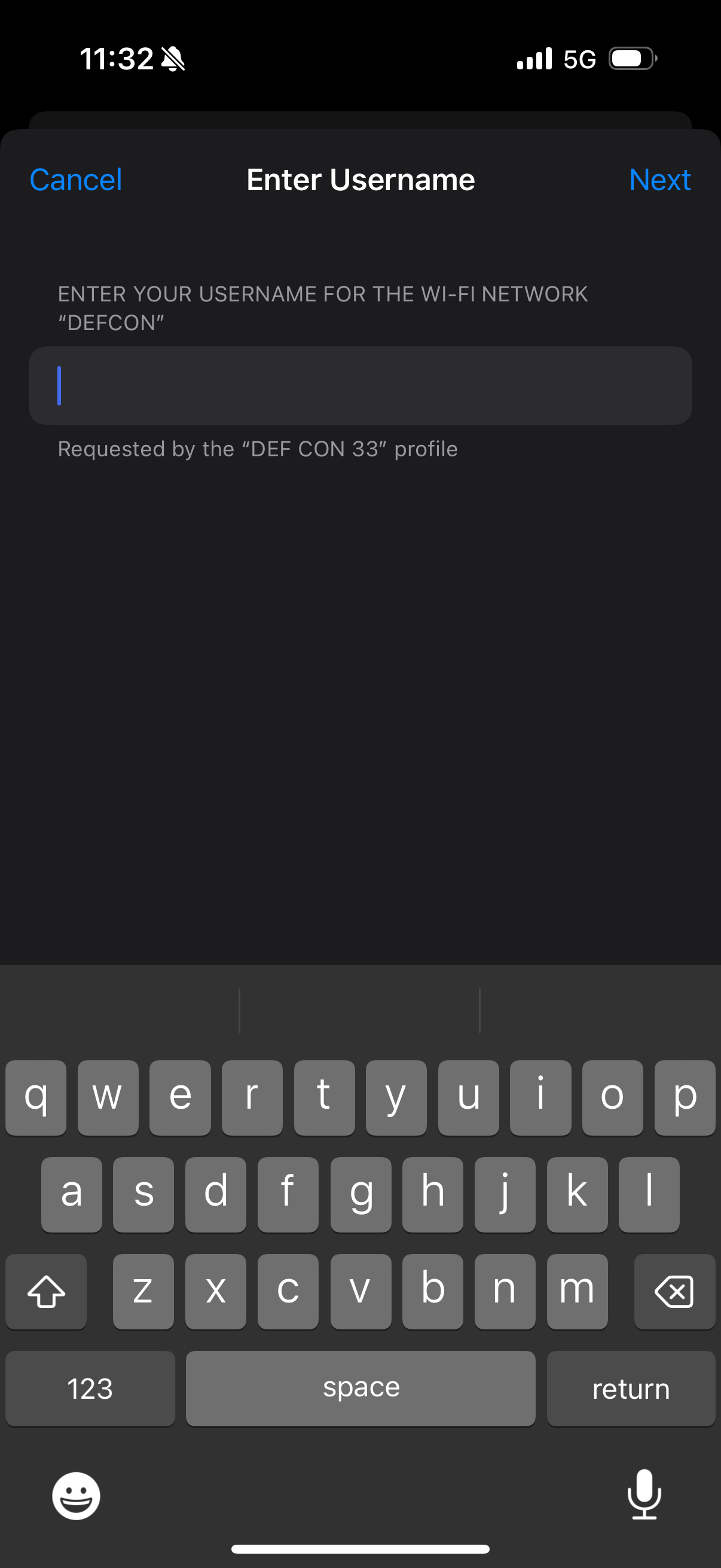
Enter the password that you created and tap Next.
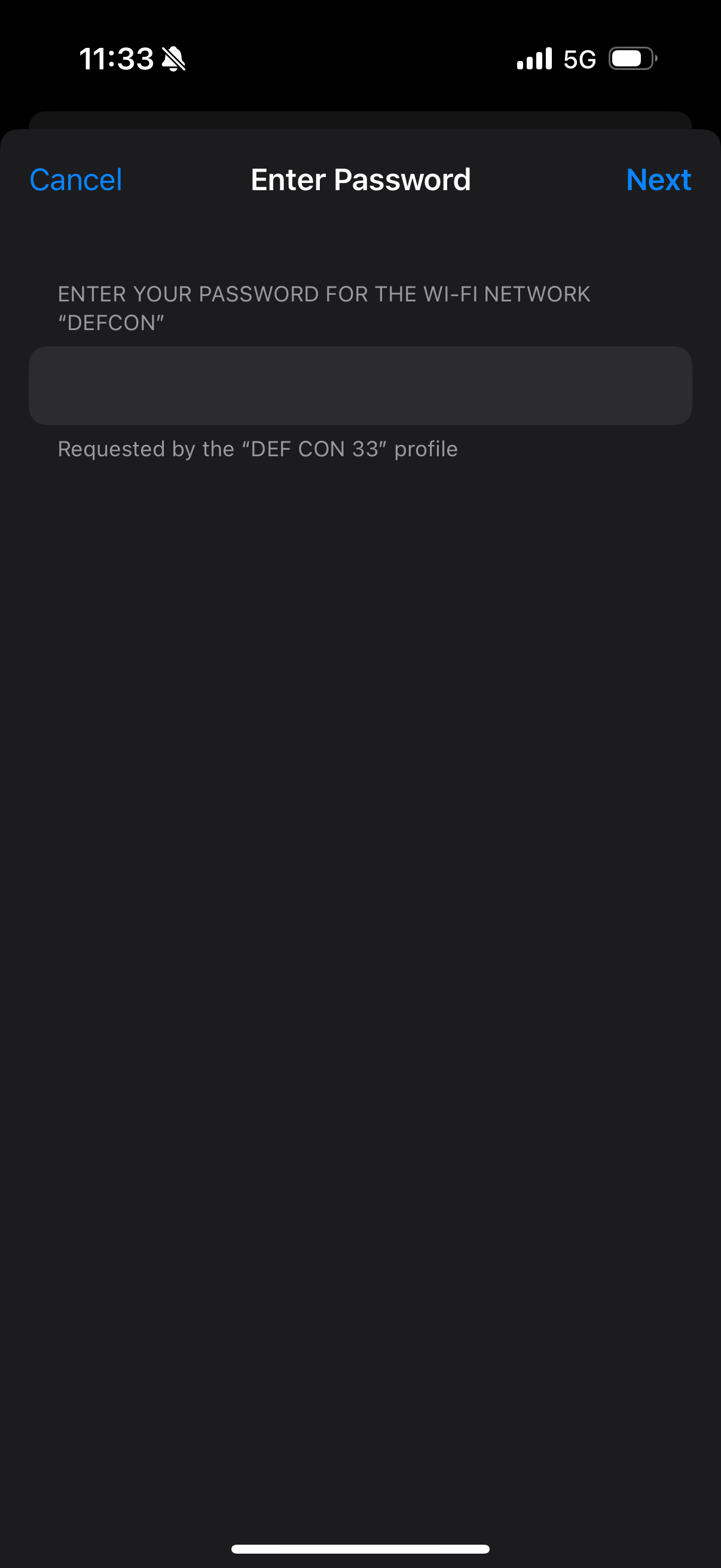
Nice work! The profile has been installed! Go ahead and tap Done.
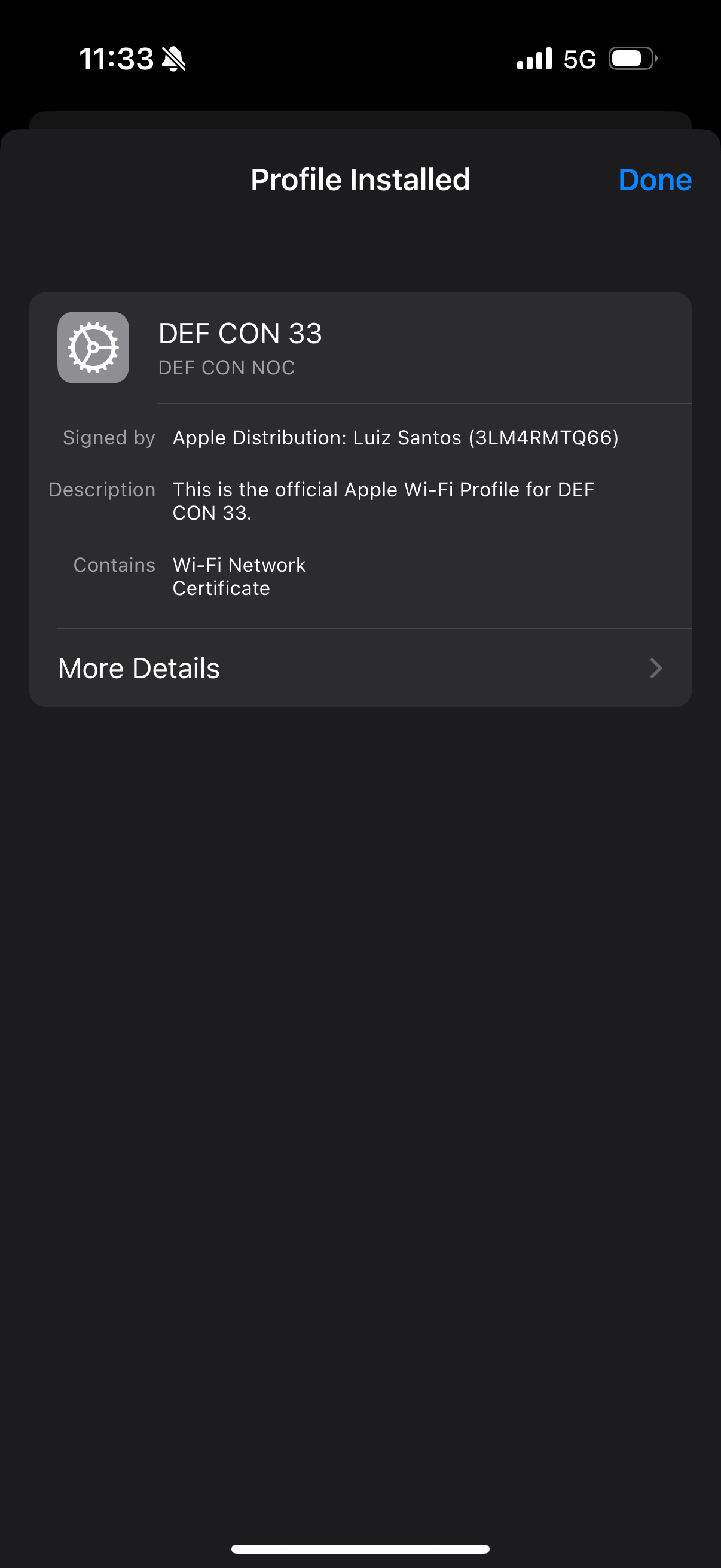
Your device will now auto join the DEF CON Secure Wifi network. The SSID is DefCon.
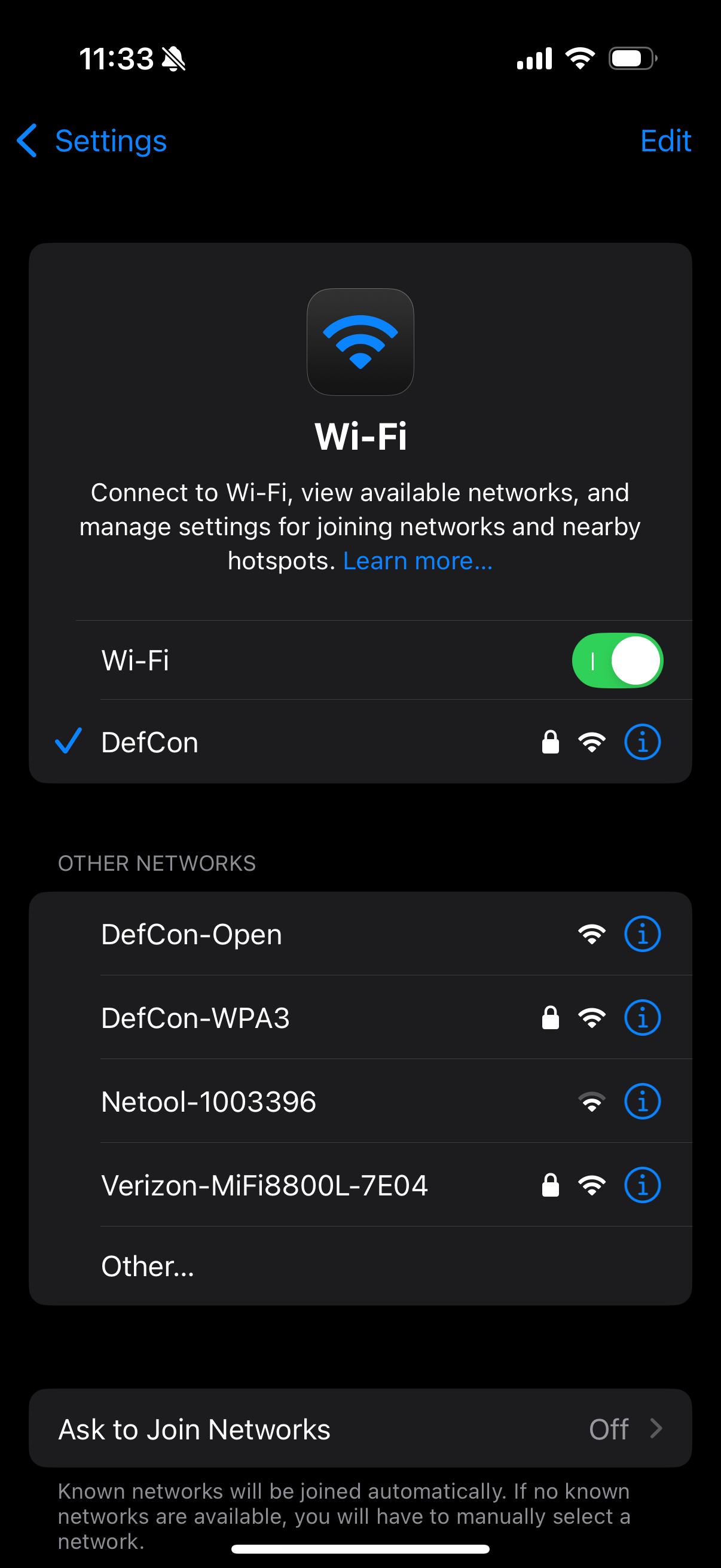
And now you are done! Pat yourself on the back, you hacker!
© 1992- DEF CON Communications, Inc.
All Rights Reserved | DEF CON Policies